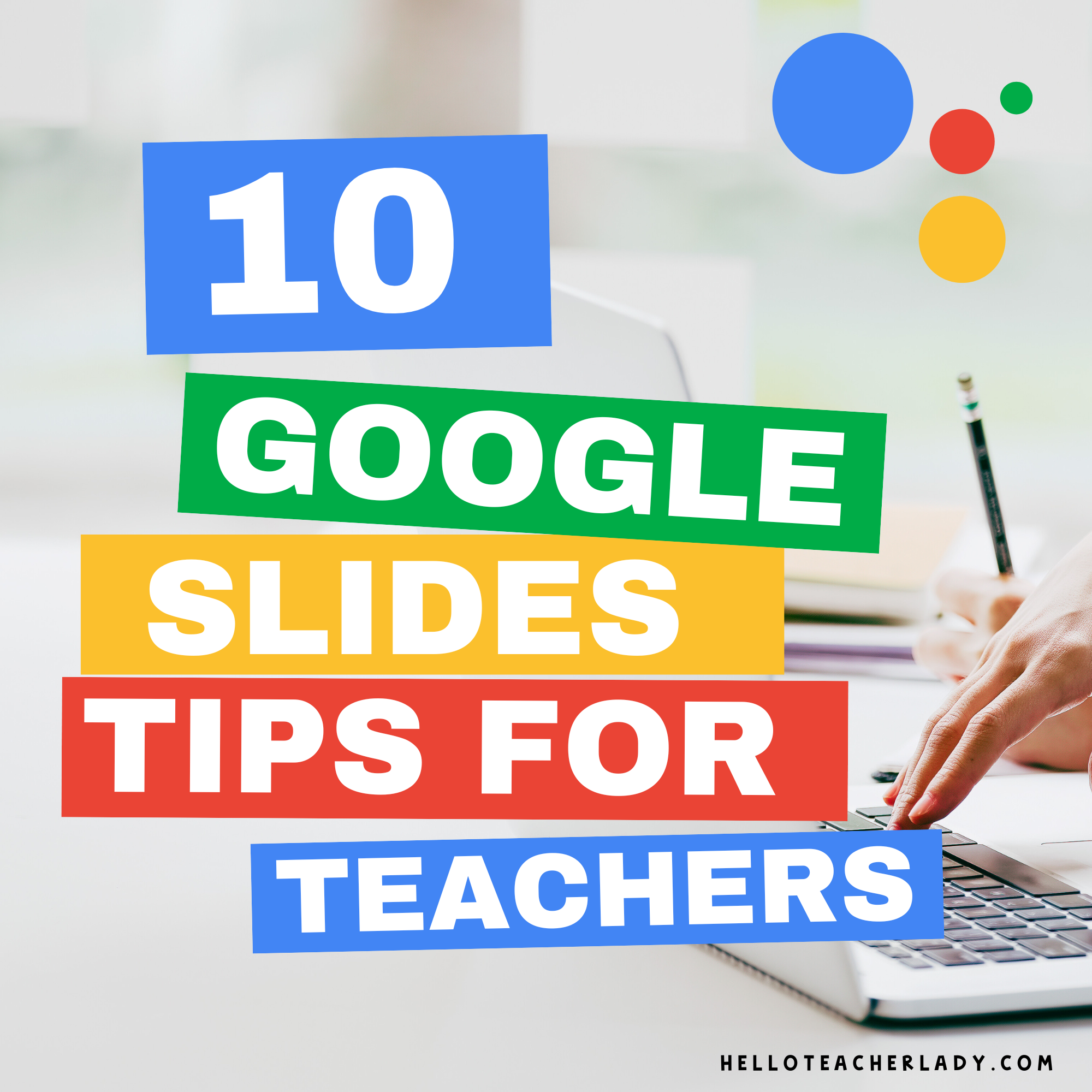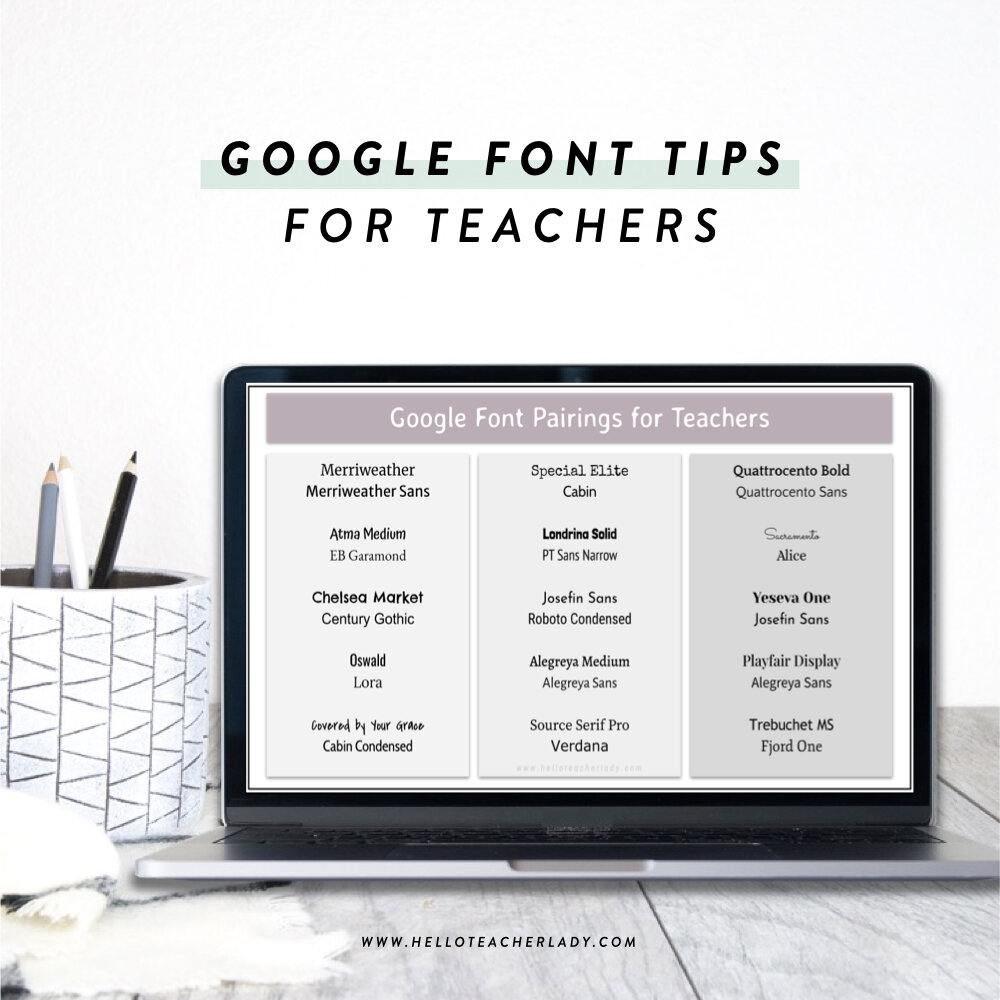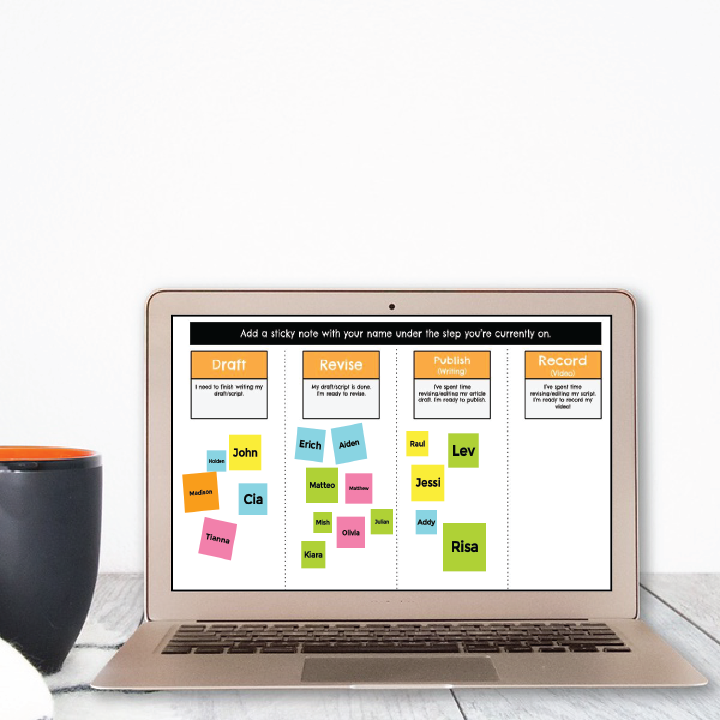10 essential Google Slides tips every teacher should know
Google Slides is an incredibly versatile tool for teachers and students. Here are 10 of my favorite tips for making the most of your Google Slides experience.
The Best Google Font Pairings + More Design Tips for Teachers
Did you know the fonts that appear in your font dropdown are actually just a fraction of the available fonts in Google’s collection? It’s super easy to find and add more.
Google Jamboard vs. Google Slides: What’s the Difference?
Jamboard and Google Slides are both popular Google tools that offer a variety of collaboration options for teachers and students. While both tools have quite a bit of similarities, there are also some key differences you should be aware of.
How to Use Google Slides to Facilitate Virtual Book Club Meetings (+ FREE Template!)
Here’s how Google Slides can help facilitate student collaboration during virtual book club meetings.
Create a Breakout Room Note Taker in Google Slides (+ FREE TEMPLATES!)
Looking to facilitate student collaboration online? Grab these FREE Breakout Room Note Taker templates!
What’s the Point of a Bitmoji Classroom? All Your Questions, Answered.
Wondering what all the Bitmoji craze is about? How to share your virtual classroom with students? The answers to all your questions are here!
How to Create a Virtual Bitmoji Classroom in Google Slides or PowerPoint
Learn how to make your own virtual Bitmoji classroom using Google Slides or PowerPoint with these step-by-step directions.
Using Digital Choice Boards + Interactive Slides for Distance Learning (+ FREE Google Drive Templates!)
I’m a big fan of using digital choice boards in my classroom. In light of recent school closures, I’m working on compiling some of my choice board templates into a Google Drive folder for others to use.
Create Awesome Digital Blackout Poetry in Google Slides With These Quick Tips and Keyboard Shortcuts
Here are a few tips and keyboard shortcuts that will help you and your students create awesome digital blackout poetry in Google Slides.