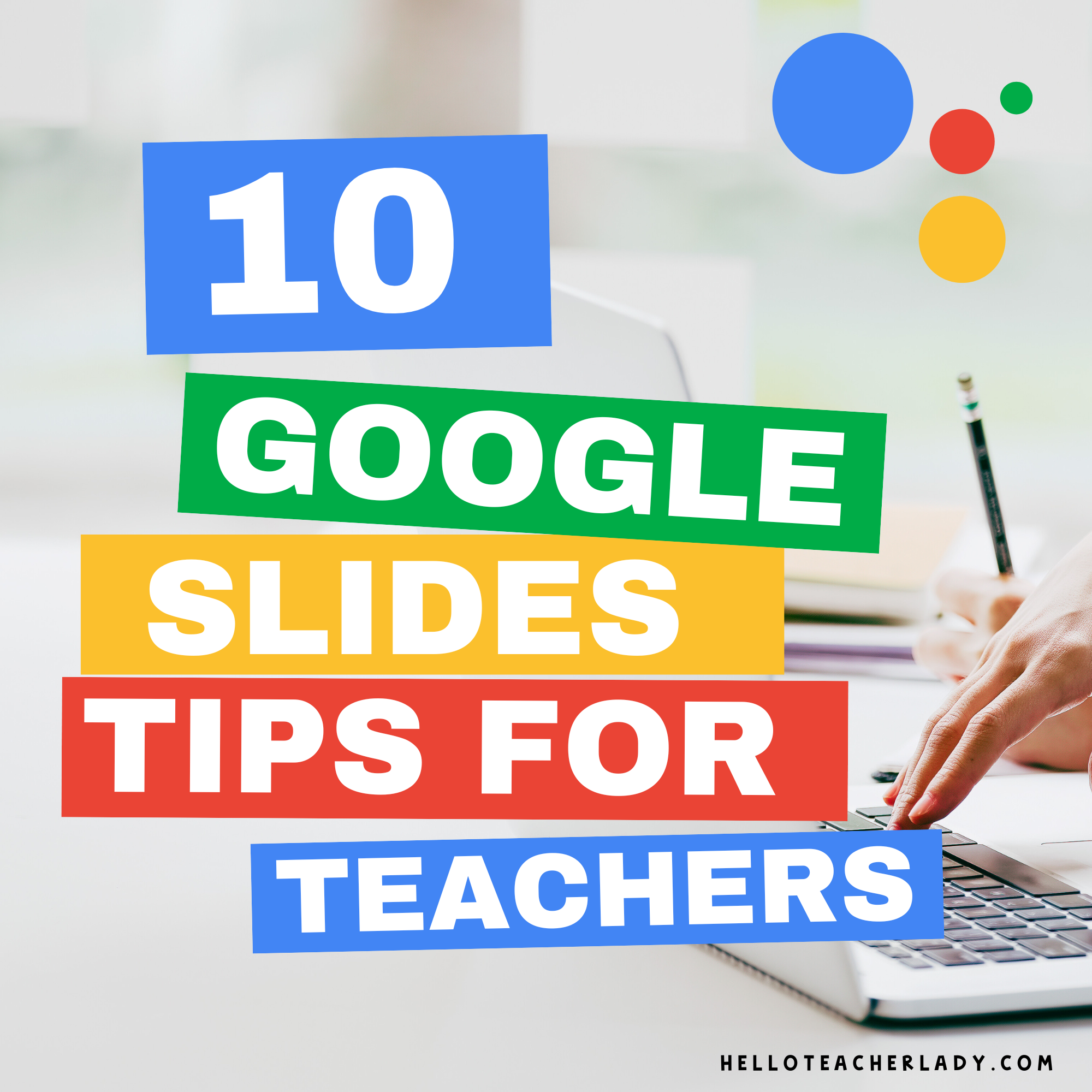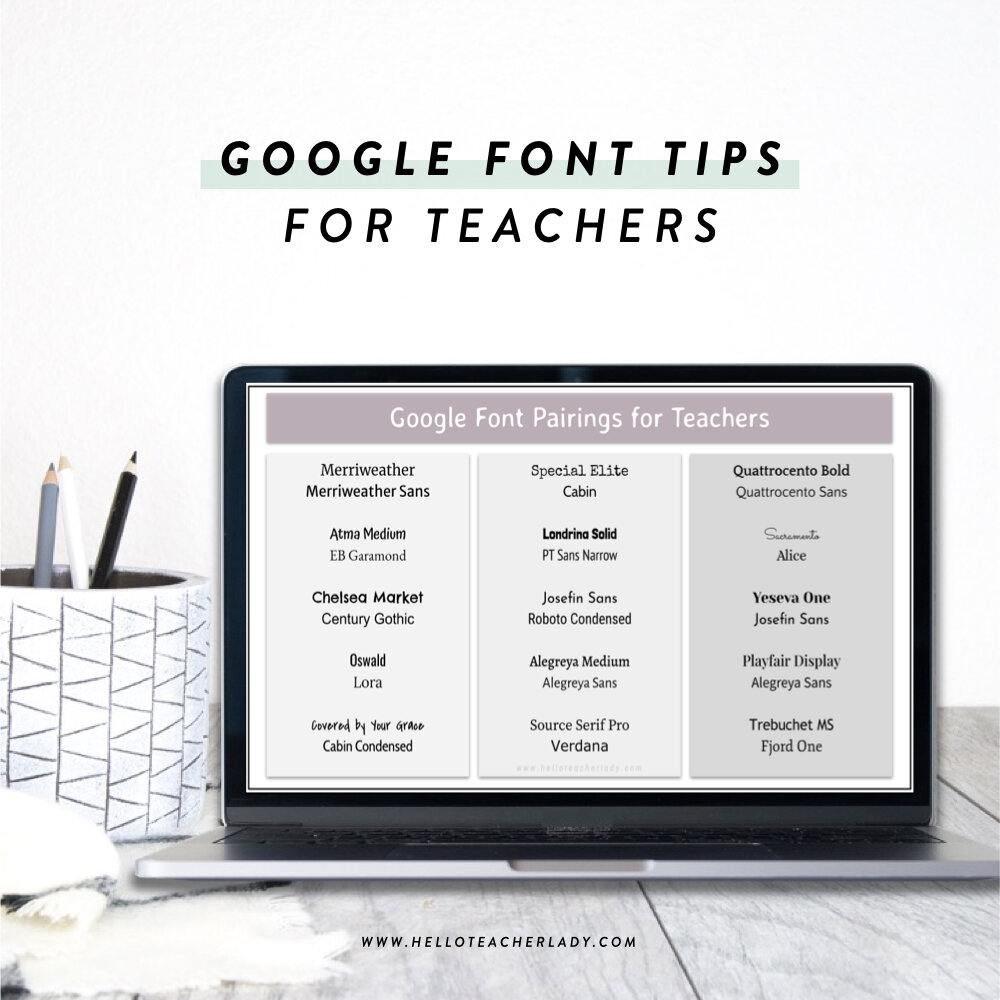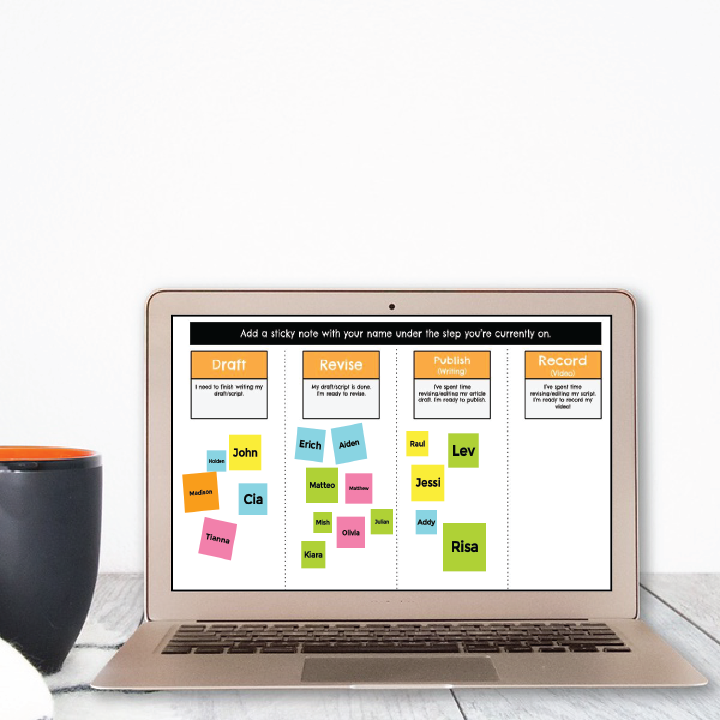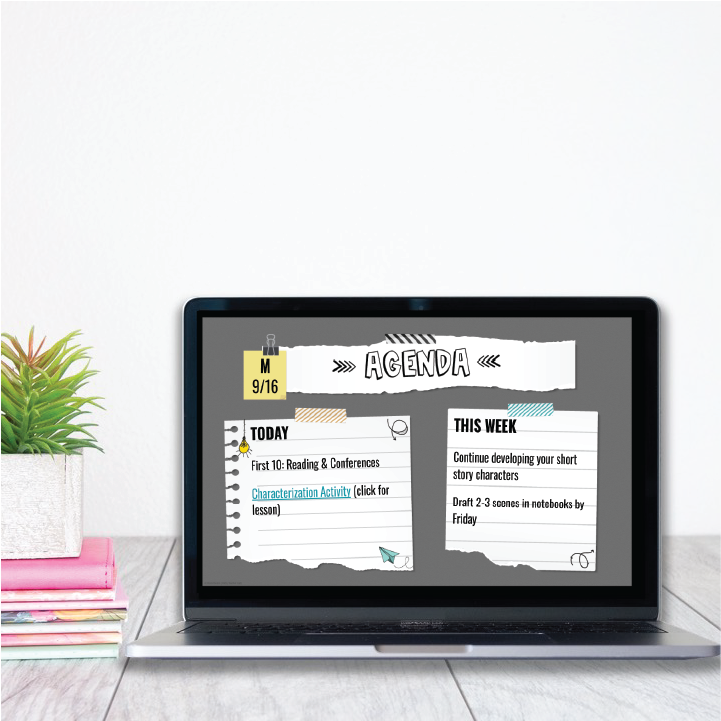How to create a Google Form with conditional email notifications using Google Apps Script
This easy guide provides a step-by-step tutorial for customizing email notifications based on Google Form responses, eliminating the need for multiple Google Forms.
50 Time-Saving ChatGPT Prompts for Teachers
From creating content for students to analyze to sharing strategies for assessment and classroom collaboration, ChatGPT has the potential to save you hours of time and make your life infinitely easier. Here are 50 prompts that will help with that.
How to Change the Font in Google Forms
Google Forms recently updated its interface to allow the use of Google’s extended font library. Here’s how to change the font in Google Forms.
What's New in Google Docs?! — 5 Google Docs Updates 2022
The 2021-2022 school year saw quite a few new features in the Google Docs department. Here are five of my favorites.
10 essential Google Slides tips every teacher should know
Google Slides is an incredibly versatile tool for teachers and students. Here are 10 of my favorite tips for making the most of your Google Slides experience.
How to Create Student Podcasts in the Classroom: All Your Questions, Answered
Last year, my journalism students created a podcast. None of us had any experience with podcasting and there was quite a bit of trial and error, but it was easily one of the coolest things I’ve been involved with as a teacher. Here’s everything you need to know about that experience.
How to Annotate Student Work in the Google Classroom iPad App
When you open a Google Doc attachment in the Google Classroom iPad app, you can write on it directly using a variety of annotation tools.
The Best Google Font Pairings + More Design Tips for Teachers
Did you know the fonts that appear in your font dropdown are actually just a fraction of the available fonts in Google’s collection? It’s super easy to find and add more.
Google Jamboard vs. Google Slides: What’s the Difference?
Jamboard and Google Slides are both popular Google tools that offer a variety of collaboration options for teachers and students. While both tools have quite a bit of similarities, there are also some key differences you should be aware of.
12 Teacher Organization Hacks for the Virtual and Hybrid Classroom
I’ve collaborated with some of my favorite tech-savvy English teachers to bring you 12 organization hacks to help streamline your digital classroom, feedback system, lesson planning and more.
Create a Breakout Room Note Taker in Google Slides (+ FREE TEMPLATES!)
Looking to facilitate student collaboration online? Grab these FREE Breakout Room Note Taker templates!
What’s the Point of a Bitmoji Classroom? All Your Questions, Answered.
Wondering what all the Bitmoji craze is about? How to share your virtual classroom with students? The answers to all your questions are here!
How to Personalize Your Web Browser with Google Chrome Themes
There are two main ways to customize your Google Chrome web browser: manual customization and pre-set themes.
5 Helpful Google Chrome Extensions for Online Distance Learning
For this post, I’m listing the top 5 Google Chrome extensions that can be especially helpful to teachers as we navigate this new world of distance learning.
How to Create a Virtual Bitmoji Classroom in Google Slides or PowerPoint
Learn how to make your own virtual Bitmoji classroom using Google Slides or PowerPoint with these step-by-step directions.
The Secret to Digital File Organization is Easier Than You Think
By default, Chrome saves all downloaded files to a specific “Downloads” folder. This makes it easy to quickly save and access your files in the short term, but it can put a significant damper on your file organization in the long run.
Harness the Power of Podcasts in the Classroom with Listenwise
If you’ve been looking for a way to incorporate podcasts in your classroom but don’t quite know where to start, Listenwise is here to help.
It’s Time to Take Control of Your Google Chrome Bookmarks Bar
Introducing one of my favorite productivity helpers: the Google Chrome Bookmarks Bar.
Easy Classroom Library Checkout System: Google Forms & Google Sheets
Managing a classroom library seems to be a common pain point among English teachers. Google Forms and Google Sheets can help with that.
How To Organize Your Life with Google Keep: Pinned Checklists, Custom Image Headers & More
Google Keep is of G Suite’s best kept secrets. Think of it like a digital home for sticky notes, but with 10x more features and capabilities than traditional stickies.